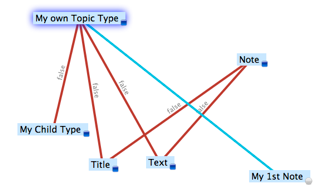When coming to use DeepaMehta (DM), sometimes we are not aware of all the potential that is already there. So I’ve decided that when I come through some solutions that at first may be not obvious I’ll tag them as in the blog as DeepaMehta tips 😉
The first one, it has to do with retyping topics.
I’ve found out, that my first impulse when using DM is only to use the default topic types, almost everything can be a Note, a Person, an Institution or a WebResource. So I’m very happy just to start with those, once my project evolutes, I begin to need my own topic types, but was not sure how to do this in DM, without having to redo everything, so here it is how to reuse the information that you already have. In my case I’ve retyped Notes so I wanted to reuse its title and description.
1. Create Notes
2. Reveal the Note topic type (most simple by navigating along from a Note instance)
3. Create your own topic type, make it **composite**
4. Attach the Note type’s Title and Text child types to your own topic type
5. Create and attach further child types to your topic type
6. Optional: change the child order of your type so that Title remains the 1st child
7. RETYPE your Note instances (by invoking Retype from the context menu) -> Your Notes are now instances of your own type while keeping their existing content and label!
Retyping is on a per-instance basis, so each Note can be retyped to a different Type one by one 🙂