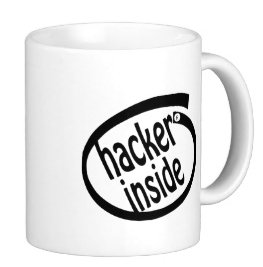 Â Sometimes, one thinks that is going to do one thing and ends up doing something else. So yesterday, since what the to-do task got complicated and I had the opportunity of being with a nice sysadmin, that wants to shared good practices, we ended up improving the performance of the laptop, but removing from background processes that run on the starting up.
 Sometimes, one thinks that is going to do one thing and ends up doing something else. So yesterday, since what the to-do task got complicated and I had the opportunity of being with a nice sysadmin, that wants to shared good practices, we ended up improving the performance of the laptop, but removing from background processes that run on the starting up.
Since I have a really bad memory, I preferred to post it for my own sake and also to share it.
I had always running redis-server, mysql, postgres, apache, things that actually I don’t need by default, and when I need them I can just start them 🙂
So, to remove a process in init.d from the start up, it had to be done the following
lala@lala:~$ sudo update-rc.d -f redis-server remove
lala@lala:~$ sudo update-rc.d -f postgresql remove
lala@lala:~$ sudo update-rc.d -f apache2 remove
If I need them, I just need to
lala@lala:~$ sudo service redis-server start
lala@lala:~$ sudo service postgres start
Also I discovered that initial processes are not only on /etc/init.d but also on /etc/init
But the way to remove them from the start up, is a bit different, you need to create a .override file
For example I wanted to deactivate MySQL, so I’ve done
sonduk@sonduk:~$ echo ‘manual’ | sudo tee /etc/init/mysql.override
now I have a new file called mysqld.override and inside just one word “manual” 🙂